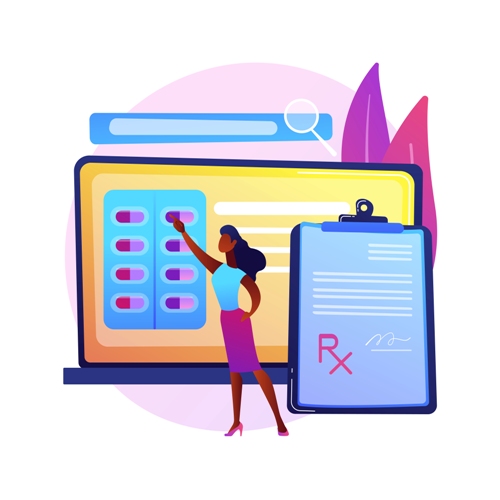The Must-Have Features of Automated Data Entry Software
Keeping your business competitive in today’s digital era needs a streamlined and efficient process, especially when your business depends on digital data. To run a business efficiently, the business data must be easily accessible. A manual data entry process can become a bottleneck, and it will stop your business from performing efficiently. Data entry automation software can help the company eliminate such bottlenecks and automate the workflow. In the following segment of the blog, we shall share the details on the must-have features of automated data entry software.
The Checklist of Must-Have Features of Automated Data Entry Software & Form Processing
Every automated data entry software should have the following features. The presence or absence of some of these automation features makes all the difference. The features are:
1. Drag & Drop Form Builder:
The ability to build your form with a drag-and-drop feature is a top-tier form automation tool feature. You won’t have to spend a long time figuring out the nitty-gritty details of the forms. The drag-and-drop feature will allow you to choose different fields to include in the form. You can customize the layout and make changes easily to develop a custom form suited to your business needs.
2. Sharing Forms:
The forms are created with the sole agenda to collect consumer data and insights. The best way to integrate the business workflows is to have the ability to embed the form into the website. In this way, the form can target only relevant users because it is visible to all the site visitors. This increases traction, response rate, and insight generation. You can also share the embedded links with the users not a part of the database to fill out the form.
3. Triggers and Notifications:
Even though it is trivial, the notifications are critical features that can improve efficiency and productivity. When the form is submitted, the workflow is taken to the next step because the notifications and emails are sent after submission. Automated data entry software helps in raising escalations through triggers and notifications till a task is complete.
4. Data Analytics:
An automated data entry software that offers analytics and insights on the performance of the form can offer unparalleled information on the factors that might be hindering a smooth user experience. Access to analytics offers an organization data that helps them understand user behavior. For instance, from which question did the user abandon the form to the number of people who left it halfway? Understanding the consumers and their behavior can help an organization tailor a form to suit their business requirements.
5. User-Friendly Interface:
Automated data entry software should have a user-friendly interface. A clear design and instructions make it easier for the users to set up, manage, and control automatic data collection easily and quickly – without wasting much time learning the complicated process.
6. Validation of Inputs:
This is an important feature to make sure that the data quality is high. Automated data entry software must check whether the data entered meets the expected criteria, like the specific data types, date formats, and numeric values. This validation helps to avoid errors and inconsistencies.
7. Flexible Input & Output:
Automated data entry software programs must offer the ability to import data from different resources and export it in different formats. Therefore, it ensures interoperability with other systems and simplifies data exchange with external partners or service providers.
8. Database Integration:
It is important to have a seamless integration with the database to store data securely and make it accessible. The well-functioning database connection allows users to efficiently manage the search and update data.
9. Error Detection and Correction:
The data entry programs must have an error detection feature for identifying potential errors or invalidities in the data entered. The automated data entry software must help the users to connect the errors or correct them automatically. In this way, the software can also ensure that companies can access reliable information. Versatile data entry software can capture and process data automatically, like text, dates, numbers, images, or specific formats. This is crucial to be able to process and combine different types of information.