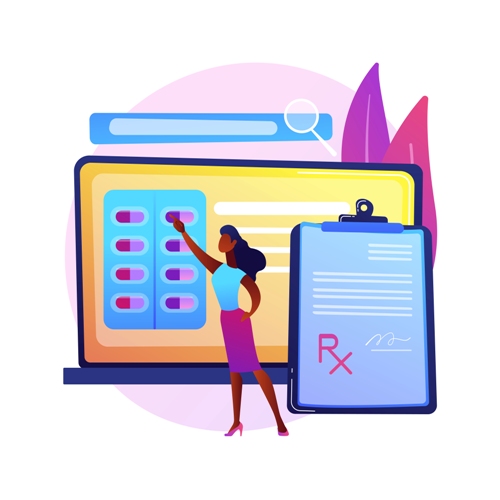Best OCR Desktop Application – Everything You Ought to Know
There is no denying that Optical Character Recognition (OCR) technology has revolutionized the way things are handled. It offers a wide array of benefits that significantly improve efficiency and productivity. It has become a crucial tool for businesses, regardless of size. If you are in a dilemma about whether your business requires the best OCR desktop application, here is what you should know.
Why is OCR Important?
It is true that our world largely exists in the digital realm, but most businesses still use print media. Therefore, it includes documents like invoices, contracts, legal documents, and other paper forms. Paper documents take up a lot of space, time, and effort to manage. Paperless records are becoming much more common and widely used throughout businesses. Scanning every document is time-consuming because it needs manual input. OCR saves businesses time and money by converting images into readable text data. This technology streamlines operations that can conduct analysis, automates the process, and enhances overall productivity.
The Different Types of OCR Technology:
If you plan to get the best OCR desktop application, it is important to know the different types of OCR software based on their application and use. Here are some examples.
Simple Optical Character Recognition Software:
The simple optical character recognition software will store different text and font image patterns as templates. The software will use pattern dash-matching algorithms to find out the differences between text images. It analyses character by character in the internal database. For optical word recognition, the system replicates the text word by word. This is impossible for every font and handwriting style because there are unlimited amounts of both. Therefore, this solution has a few limits.
Intelligent Character Recognition (ICR):
Intelligent character recognition software is crucial to modern OCR technologies. ICR reads a text in the same way that humans read it. With machine learning software, it is possible to train the machines to act like humans. There is a machine learning system called a neural network. It studies the text and processes repeatedly. It will search for image aspects like curves, lines, loops, and intersections. It puts together the outcome of the different levels of data to reach a conclusion.
Intelligent Word Recognition Technologies work with the same rules as ICR, but the technology studies the whole word images rather than pre-modifying the images into specific characters. Optical mark recognition will find the watermarks, logos, and other text signs in documents.
Best OCR Desktop Applications – Real-World Applications:
OCR in Business:
Document creation and collaboration is a crucial part of business functionality. With the growth of businesses, the workload grows as well. Most employees are added to the team, but there are certain tasks that can be taken off people’s plates through convenient technology. Eliminating manual data entry helps to focus on important business tasks. With automated data extraction and storage facilities, businesses improve workflows and efficiency. The costs are reduced, and data is much more centralized.
OCR In Education:
OCR serves as the best tool to help students with their studies. Here are specific examples of how it helps with education.
- Note-taking becomes easier because OCR speaks words out loud to transform the text into speech.
- It is possible to change the colors or the size of the text.
- Sentences, paragraphs, or words can be highlighted.
- Digital bookmarks can be placed so that students can easily go through texts.
The best OCR desktop application works great for students who have dyslexia. The paper homework sheet can be scanned and transformed into a digital document. The students can use specific tools that will help them to read the document.
OCR in Healthcare :
In the healthcare industry, the best OCR desktop application is useful for handling patient records like hospital records, tests, treatments, and insurance payments. This technology helps streamline workflows and reduce the amount of manual labor. OCR makes it easy to manage records and also ensures that the content is updated. The time needed to add data to the electronic records becomes shorter, and the accuracy of the data entered increases. The best OCR desktop application leaves less room for error in data entry.