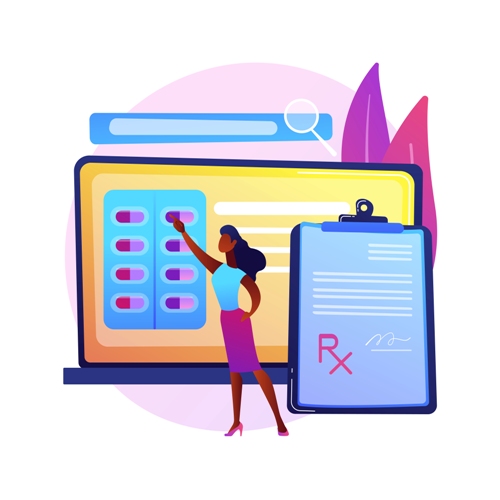Automated Data Entry Software – How Does It Work?
There is no denying that data entry is one of the most mundane jobs in the world. If you had to spend hours shifting information from one medium to another, you would know why it is. No creativity, high-level thinking, or creativity is involved while adding data to the systems. It is a mind-numbing task.
Automated data entry is such a routine activity that hampers regular actual work. Did you know? Automation estimates that an average employee loses 60 hours every month for admin tasks. Data entry is the one where workers spend the most time. Performing continuous data entry work will add to an already existing heavy workload and take a real toll on mental and physical health.
The irony is data entry can be completed with minimum to zero human involvement. Thanks to automation, technology reduces manual work. It is possible now to delegate the tedious and repetitive inputting of information to software. When the low-level tasks are off their plates, the employees will be free to focus more on meaningful work. Therefore, the employees will be much more productive and happier.
However, it is not just the workers that benefit. With data entry automation, business organizations shall have faster access to data because the data typically enters systems quickly and with fewer errors than they would through manual data entry. The question is, how do you automate data entry?
How to Automate Data Entry?
Data comes in a wide array of formats. There is no single tool or method to automate all data entry. There are, however, some specific essential data entry automation tools that you must know. Automating data entry software is not about implementing technology. It is to streamline the process and improve the efficiency of the data management process. Here is the detailed step-by-step guide that will help you get started.
Step: 1 – Identifying the Repetitive Data Entry Task
It is imperative to start identifying and eliminating repetitive data entry. The repetitive tasks include entering customer information into a database, updating the inventory lists, or transferring data from paper forms into digital format.
Step: 2 – Choosing the Right Tools
Depending on the tasks identified, it is crucial to choose appropriate automation tools. Some standard tools include:
Optical Character Recognition (OCR) – Using OCR to convert physical documents into editable digital formats. It is especially useful to digitize the paper-based records.
App Integration Software: There are specific tools that can help automate the transfer of data between different software applications, reducing the requirements for manual data entry.
Voice-to-Text Software: Voice-to-text tools can speed up the process for tasks that include a lot of typing.
Text Expansion Software: This is crucial to automate the entry of frequently used snippets.
Step: 3 – Implementing Automation
Implementing the chosen tools into the workflow is the next step. This might include setting up software, training team members, and integrating existing tools and systems.
Step: 4 – Testing and Refining
Monitoring the performance of automation tools is important. You must look for any issues or bottlenecks and refine the process as required. This might include tweaking the software settings, offering additional training, and changing the workflows.
Step: 5 – Scale Up
When you have successfully automated a few tasks and refined the process, you must check other areas where the data entry automation can be applied. You have to scale up to automate more tasks throughout different departments.
Step: 6 – Continuous Improvement and Monitoring
It is crucial to regularly review the automated process to make sure that they are running efficiently. You have to stay updated with the new tools and technologies that can further enhance data entry automation in your organization.
In Conclusion
Automated data entry software is the best option to take back your time. Data entry is easy to automate with the help of affordable and easy-to-use technology. This includes optical character recognition, app integration, voice-to-text, and text expansion software. Switching from manual to automated data entry also reduces data transfer times. Based on the source of data and the tool used, it can also help reduce data entry errors like data duplication, transposition errors, data omission, and misclassification.